Commodore 64
Commodore64 was an 8-bit home computer released in 1982.
Likes:
- #c64
- 16 colors
- 12,022 downloads


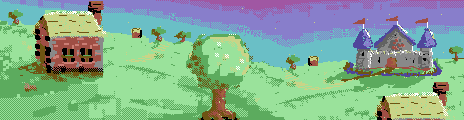
Since Commodore is making new Commodore 64 consoles expected Fall 2025 I am exploring if the graphics would be capable of doing the kinds of games I want and testing the vibes to see if making a "new" Commodore 64 game would match my aesthetics. This is pretty cool. With actual experienced artists (not me haha), you could do some amazing and fresh stuff with the palette. - by westingtyler
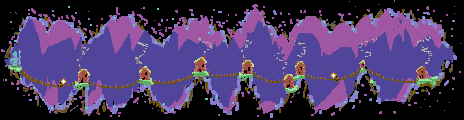
The limited palette helps me get past my indecisiveness and perfectionism. Since Commodore is making new Commodore 64 consoles expected Fall 2025 I am exploring if the graphics would be capable of doing the kinds of games I want and testing the vibes to see if making a "new" Commodore 64 game would match my aesthetics. This is pretty cool. With actual experienced artists (not me haha), you could do some amazing and fresh stuff with the palette. - by westingtyler

Trying to see how well the C64 palette can do an urban cityscape. Since Commodore is making new Commodore 64 consoles expected Fall 2025 I am exploring if the graphics would be capable of doing the kinds of games I want and testing the vibes to see if making a "new" Commodore 64 game would match my aesthetics. This is pretty cool. With actual experienced artists (not me haha), you could do some amazing and fresh stuff with the palette. - by westingtyler

I made this to see how my wip html game Ballistic Boulevard would look if I remade it for Commodore 64. Pretty good! - by westingtyler


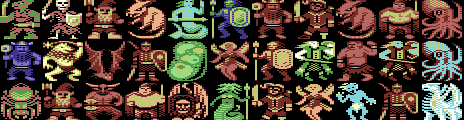
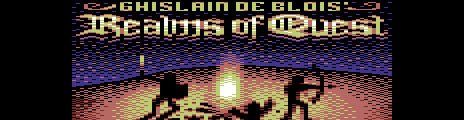


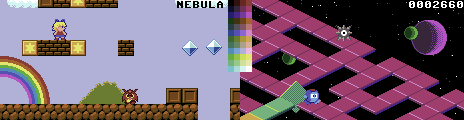


 - by
- by 
Thanks for your feedback! If you want to say more, please post a Suggestion or Bug Report!
our next patreon goal: $287 / $500